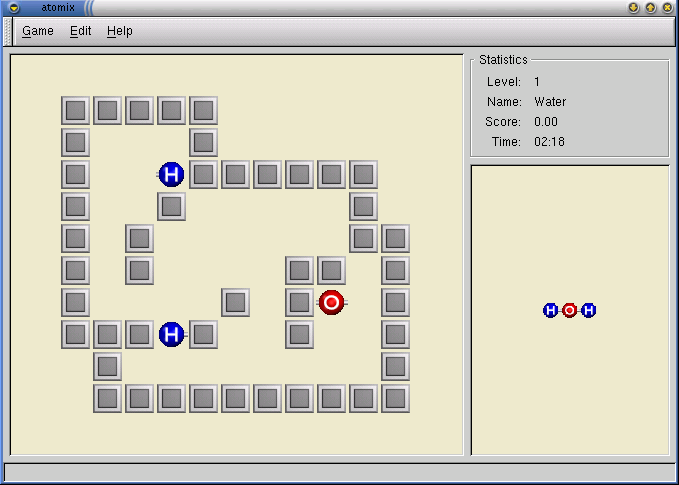How to play
After you started Atomix, press C-n for a new game or select New Game from the Game menu. You jump directly into the first level of Atomix as shown in Figure 1.
As you can see the main window is devided in several parts. At the top is the menubar located, below of this is the playing area. On the top right side are a few statistics placed:
Level: The current number of the level.
Name: The name of the level, mostly the name of the molecule to build.
Score: The score you reached so far.
Time: The time left for solving this level.
The goal for every level is to build the molecule shown on the right with the atoms laying around on the left. This can be achieved by moving the atoms. Every atom can move to the left, right, up and down. The trick is that when you determine a direction for this atom, it only stops if it reaches a wall or another atom.
There are 2 ways of moving the atoms. You can use the mouse or the keyboard for this. In the section called Preferences Dialog is a detailed description how you can switch between them and what other adjustments do exist. The default is mouse steering.
Mouse steering: If you move the mouse pointer over a moveable object (speak an atom) it turns into a cross. Then hold down the left mouse button and move the mouse into the direction you want to move the atom. After the atom begins moving you can release the mouse button.
Keyboard steering: If keyboard steering is enabled then there is a rectangle visible which you can move with the cursor keys. Place this rectangle over an atom and press RETURN. The rectangle disappears and the atom is now selected. You can move it around now with the cursor keys. To deselect the atom just press RETURN again. Note: While the atom moves key presses will have no effect.
Atomix checks after every move if the goal is reached and if so it brings you to the next level. But before your actual score will be calculated.