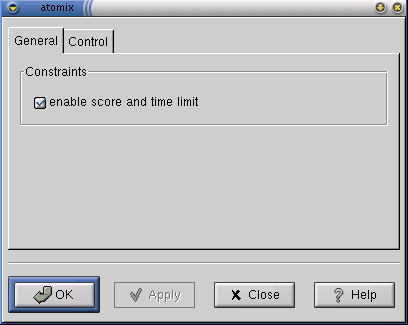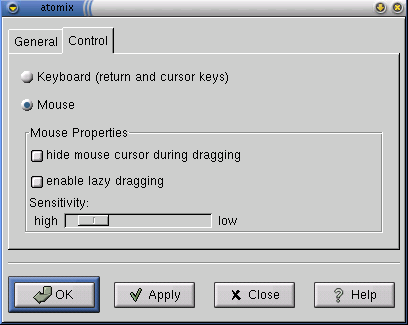Preferences Dialog
To change default settings, select Preferences command in the Edit menu. This launches the preferences dialog. This dialog consists of two pages, which will be described in the following sections.
General page
The general page (see Figure 2) of the preferences dialog lets you customize whether you want to play with scores and time-limit enabled or not. If it is disabled you have unlimited time to solve a level, but you also can't get into the highscore list, get not an adrenalin shock and have not so much fun :-). This item is not changeable while the game is running.
Control page
The control page (see Figure 3) allows you to define your preferred steering method.
You can choose between mouse and keyboard steering, just select the appropriate radiobutton. If keyboard steering is enabled you can move around with the cursor keys and can (de)select atoms with the RETURN key. For the mouse steering there are additional options available. The button hide mouse cursor during dragging determines whether the mouse cursor is hidden when you select an item and drag it around or not. The button enable lazy dragging is enabled per default and allows you to click on an atom, hold down the mouse button, push the item into a direction and repeat this pushing multiple times. If it's disabled the atom will be automatically deselected after moving. The last mouse option is Sensitivity. The slider determines how easy it is to move the atom. The "lower" the slider is the more you must move the mouse into one direction the get the atom following. Just try it, it's hard to explain but easy to understand.