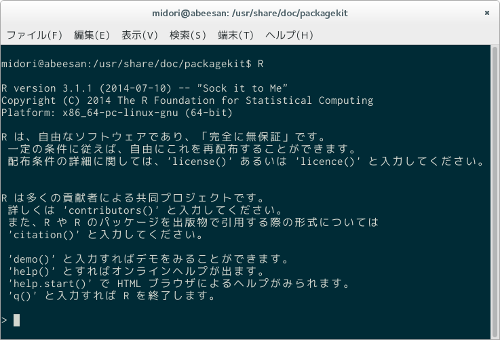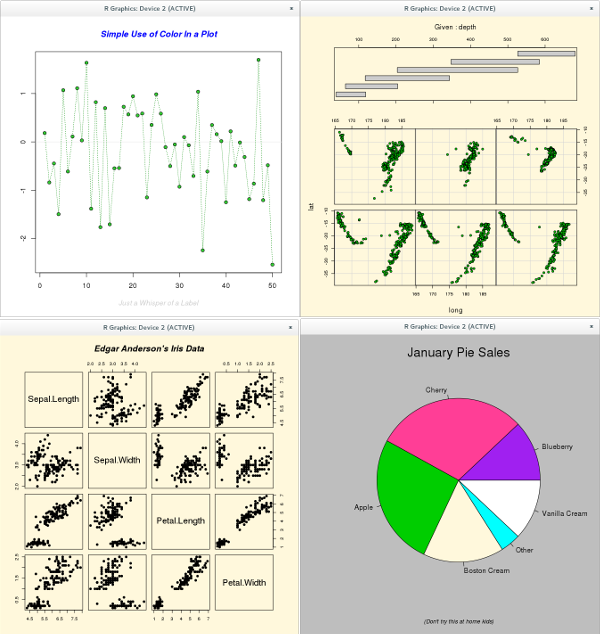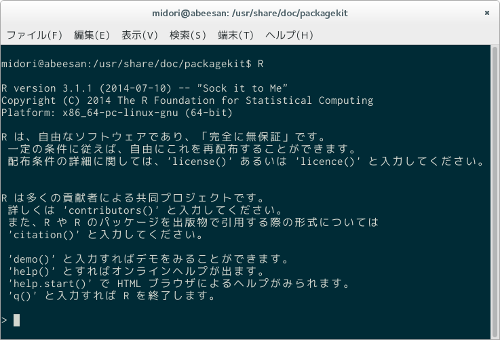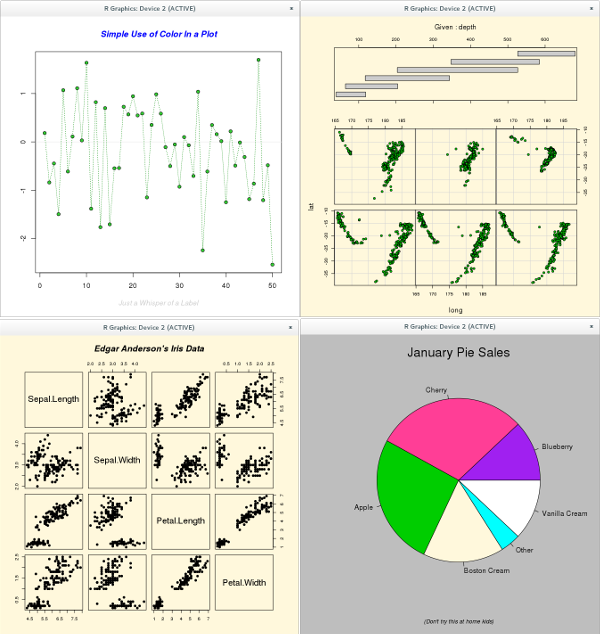R は統計計算とグラフィックスのための言語および環境です。AT&T で開発された S 言語に似ていて、GNU S と呼ばれています。
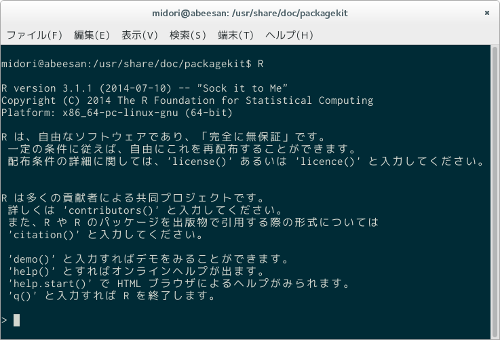
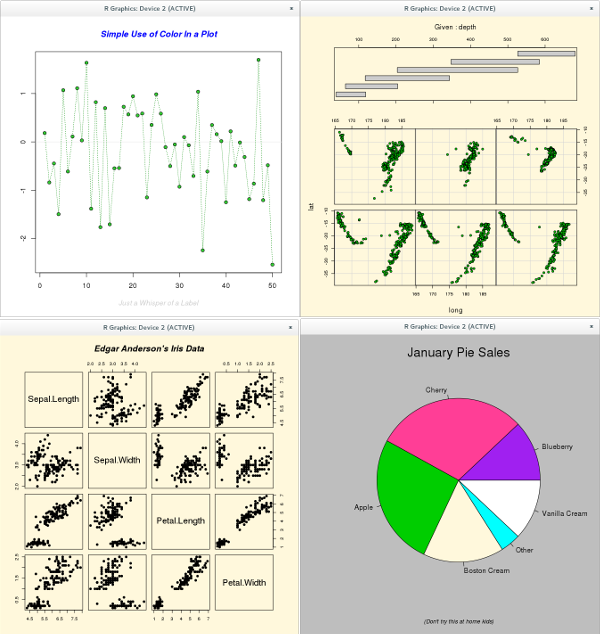
作者: Robert Gentleman さん、 Ross Ihaka さん他 R Development Core Team のみなさん
ホームページ:
http://www.r-project.org/
バージョン: 3.1.1 (2014/07/10)
ライセンス: GPL
Chemtoolの起動はアクティビティ->アプリケーションを表示するから「R」を起動します.
ターミナルから起動する場合は,
$ R
で起動します.
R version 3.1.1 (2014-07-10) -- "Sock it to Me"
Copyright (C) 2014 The R Foundation for Statistical Computing
Platform: x86_64-pc-linux-gnu (64-bit)
R は、自由なソフトウェアであり、「完全に無保証」です。
一定の条件に従えば、自由にこれを再配布することができます。
配布条件の詳細に関しては、'license()' あるいは 'licence()' と入力してください。
R は多くの貢献者による共同プロジェクトです。
詳しくは 'contributors()' と入力してください。
また、R や R のパッケージを出版物で引用する際の形式については
'citation()' と入力してください。
'demo()' と入力すればデモをみることができます。
'help()' とすればオンラインヘルプが出ます。
'help.start()' で HTML ブラウザによるヘルプがみられます。
'q()' と入力すれば R を終了します。
>
とりあえず q() と help() は覚えておきましょう。
ちょっとだけ簡単な計算をやってみましょう。
> 1+2
[1] 3
> sin(pi/3)
[1] 0.8660254
> (1+2i) * (1-2i)
[1] 5+0i
> a <- 1
> a+2 -> b
> b
[1] 3
代入が “<-” で、“->” もできるのはおもしろいですね。
デモがいろいろ用意されています。 単に demo() と入力すると、
Demos in package ‘base’:
error.catching More examples on catching and handling errors
is.things Explore some properties of R objects and
is.FOO() functions. Not for newbies!
recursion Using recursion for adaptive integration
scoping An illustration of lexical scoping.
Demos in package ‘grDevices’:
colors A show of R's predefined colors()
hclColors Exploration of hcl() space
Demos in package ‘graphics’:
Hershey Tables of the characters in the Hershey vector
fonts
Japanese Tables of the Japanese characters in the
Hershey vector fonts
graphics A show of some of R's graphics capabilities
image The image-like graphics builtins of R
persp Extended persp() examples
plotmath Examples of the use of mathematics annotation
と案内が出ます (less の出力なのでプロンプトに戻るには q を押します)。グラフィックのデモを見るには demo(graphics) と入力します。
終了するとき q() で
Save workspace image? [y/n/c]:
と聞かれます。y と答えると、カレントディレクトリに .RData と .Rhistory というファイルができ、次の実行時に同じ環境 (変数や履歴など) で継続できます。
Rはパッケージ: r-baseをインストールします.
Dabian8(64bit)ではDabianパッケージリストを更新しないとr-baseをインストールできませんでした.
$ apt-get update
$ apt-get install r-base